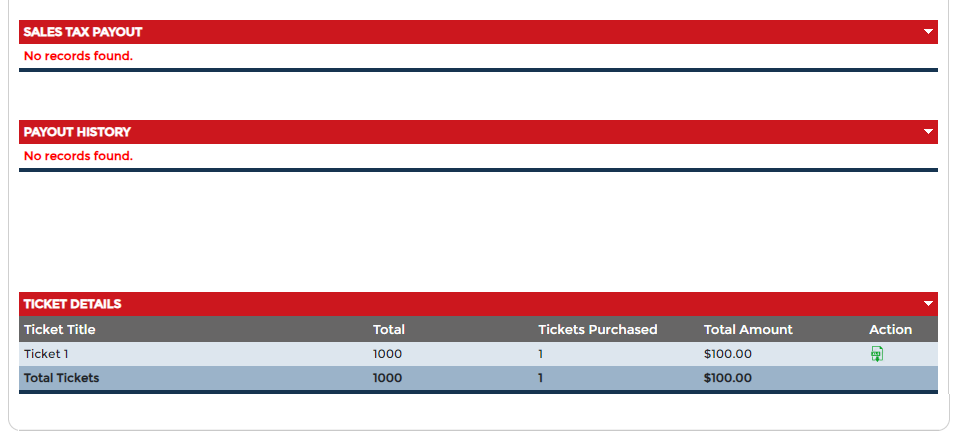You don't have to be a computer expert to create your event's online ticket purchase system. The Driven's software is easy to use yet extremely powerful and fully customizable. Setting up your event--including tickets, multiple purchase periods, adjustable ticket prices, discount codes, and donations for multiple tickets--is as simple as filling in the blanks. Our platform is set up for ticketing events such as air show, singing, beer event, dinner, and halloween events as well as other events such as food festival or golf outing, hay ride, and much, much more. Whether you are a seasoned event director or this is your first event, you'll find The Driven's step-by-step event set up easy to use, customizable, and visually appealing.
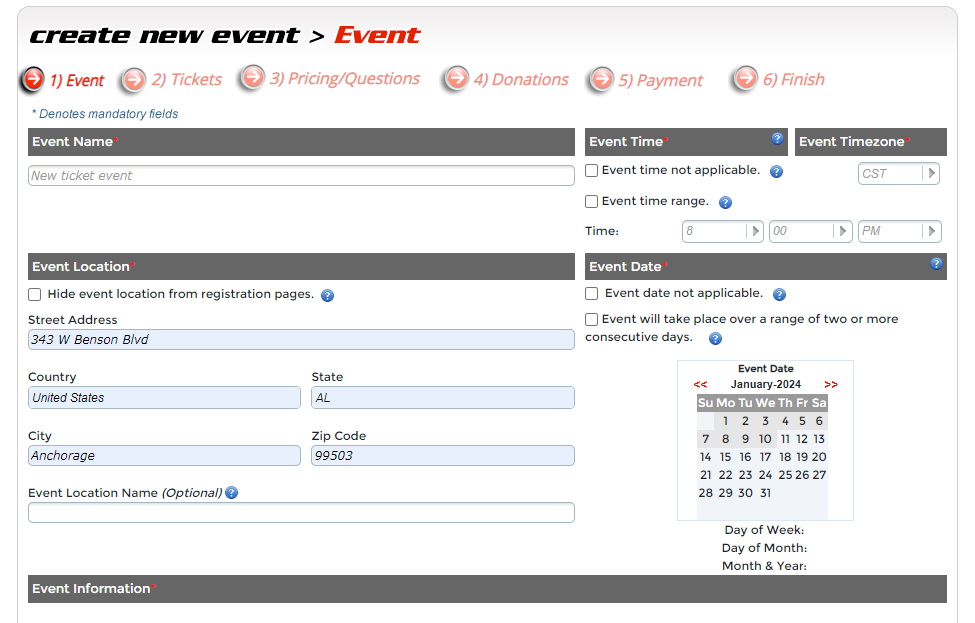
After completing your basic event information in Step 1, you will see that we are capable of handling any type of event. From beer events to conference to dinner event, The Driven has you covered. Have multiple tickets within your event? Simply click on the Add Another Ticket button. Also in this step you have the ability to specify number of tickets and the maximum number of tickets a user can buy. You can select if you want to add seat map for the ticket.
The Driven has made it easier than ever to sell tickets online for your reserved seating event. Whether in a theatre, auditorium, concert hall, or arena, Driven's reserved seating platform puts you in control to sell out your venue.
Create your own seating chart in minutes using our simple web interface. From simple venues to complex ones, our reserved seating chart creator helps you recreate your venue to near perfection.
No matter how complex or crazy the seat naming is, you can customize every row and seat assignment easily.
Optimize and maximize the revenue for the best seats by customizing your pricing for any selection of seats within a section.
Provide your seating venue files with information like number of seats, open rows, etc and we will build the seat map for you.
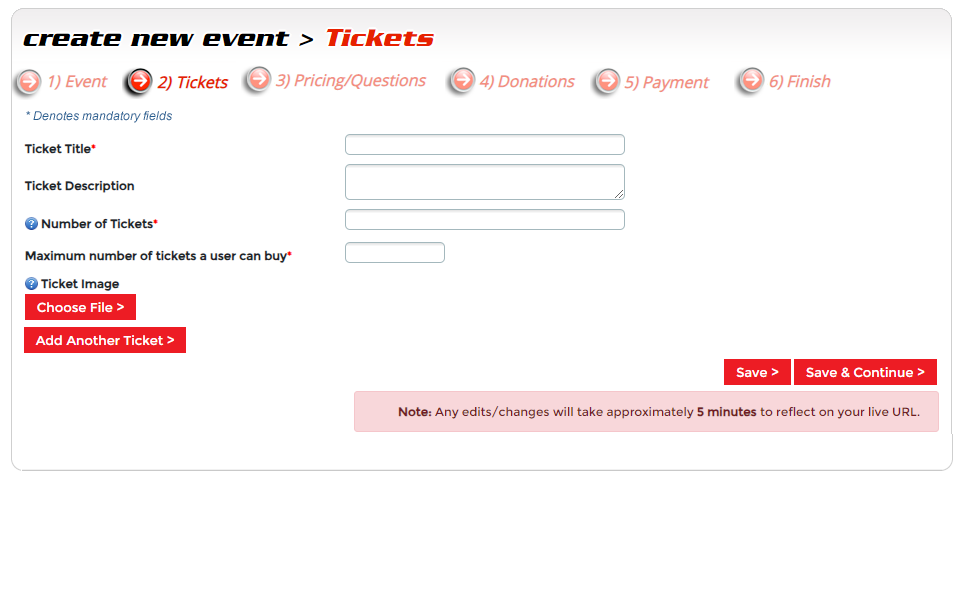
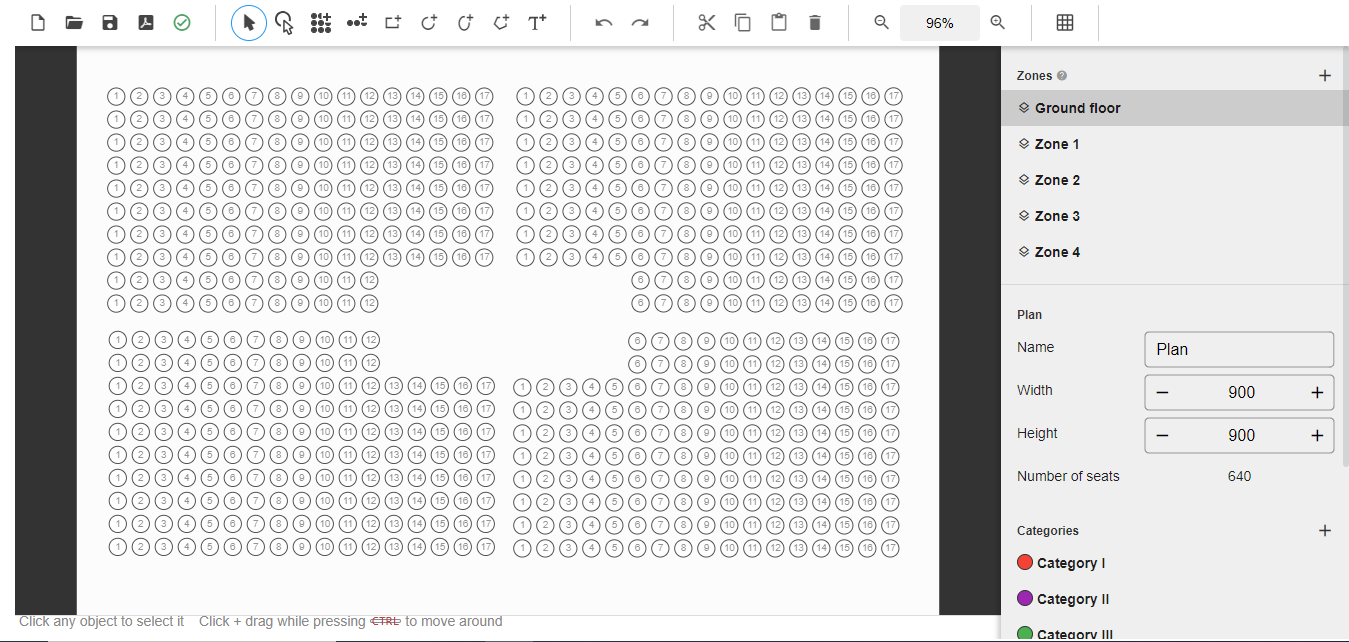
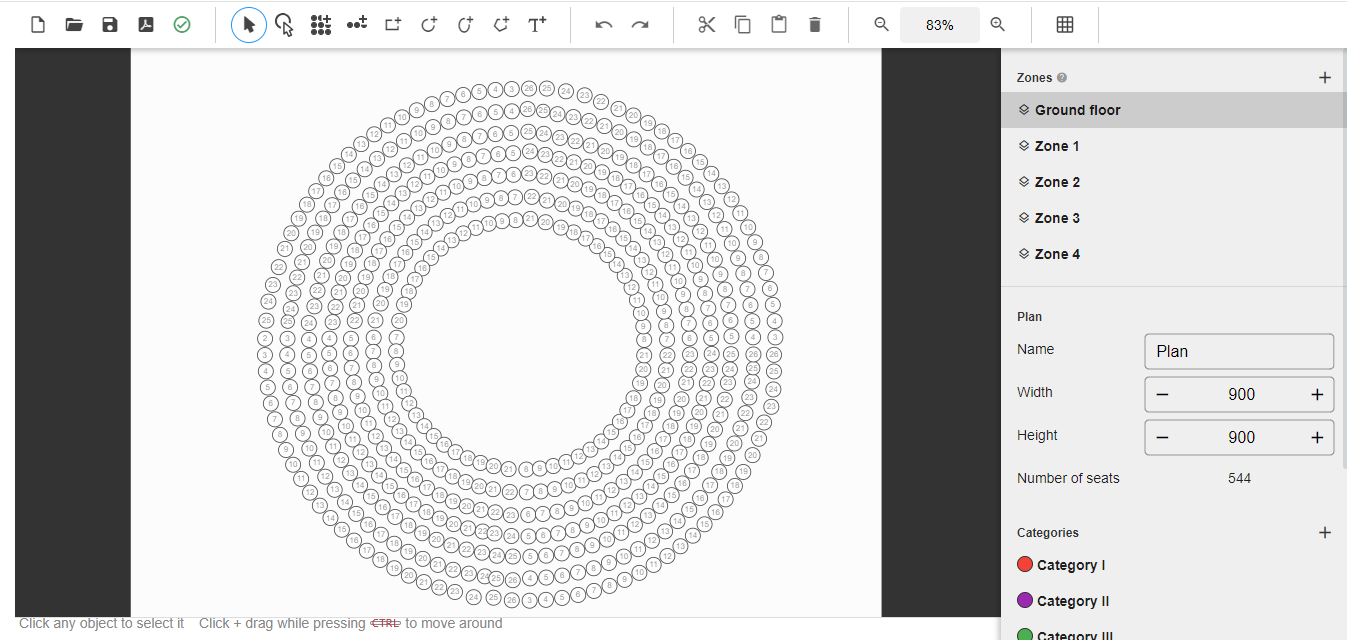
The Driven's pricing and attendees questions feature gives you a great deal of flexibility to customize your event even further. Here, you can select up to five purchase durations in full graphical calendar format as well as set specific fees for each period, all while having the ability to charge different fees for each ticket. For example, you might set a lower fee for early registration and a higher fee for late registration. In this step, you also have the capability to ask a variety of questions to your attendees such as birth date, as well as custom questions you create. The customization continues as you decide whether a response is required and you can differentiate your questions for multiple tickets within your event. This feature is critical when specific attendee information is needed.
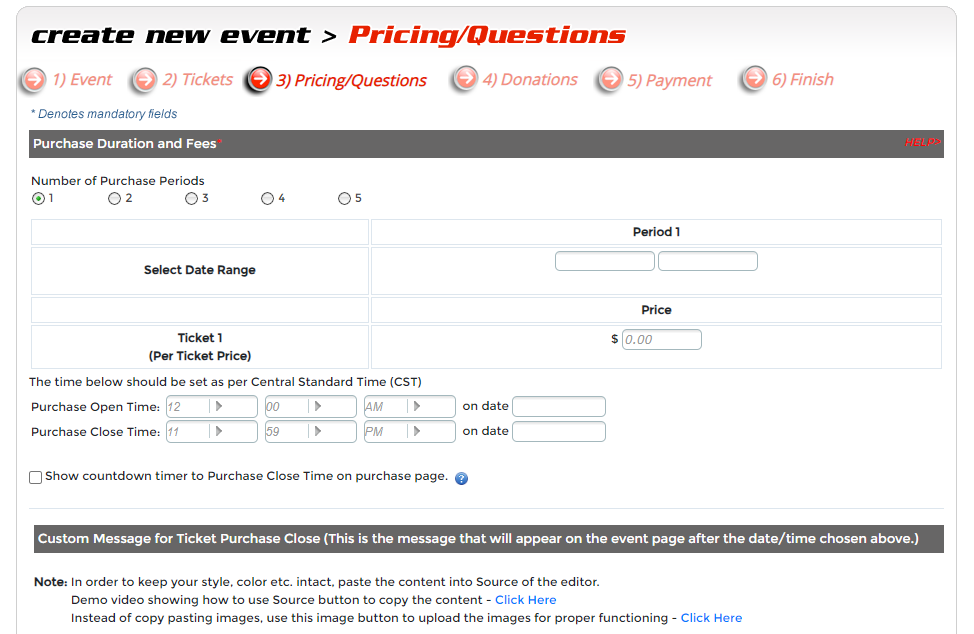
The customization of your event does not end with the event set up and ticket features. The Driven continues to flex its muscles and increases your revenue with our donation option. If you elect to accept donations, attendees can combine their donation with the ticket charges and donate "On behalf of", "In memorial of" someone or they can donate anonymously. In this feature, you can let your attendees know the cause they are supporting with their donations, and you can decide whether to have a donation minimum and set donation levels/descriptions.
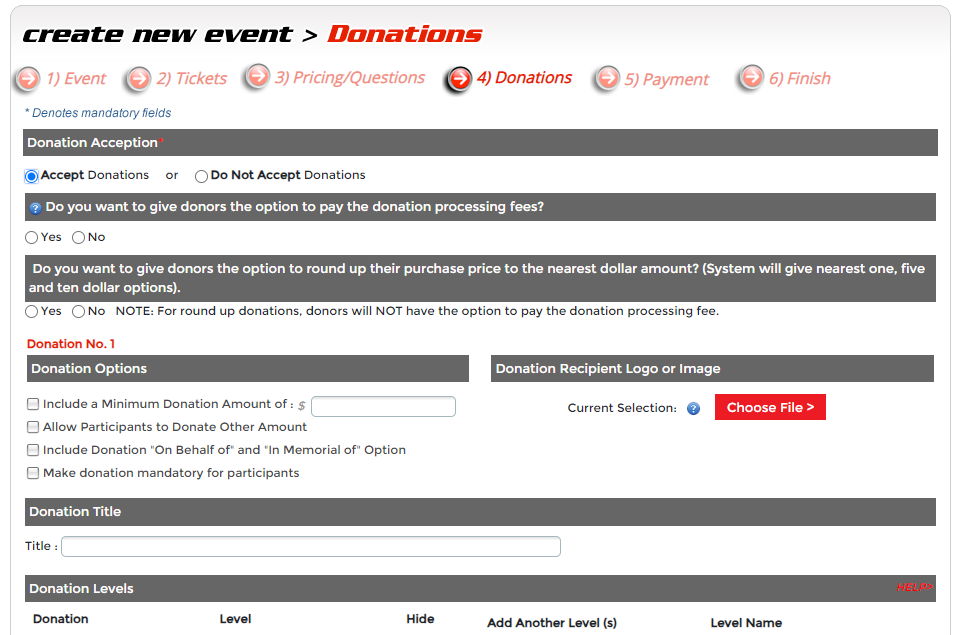
With The Driven, an event director can choose to have its ticket and donation revenues wired directly into the event's bank account or receive a paper check in the mail. For added flexibility, you can select whether to have The Driven's low fees taken directly from the ticketing revenues or have the fees paid by the attendees. Need to provide certain attendees with a discount code? The Driven's platform offers a variety of discount options that you can customize for each ticket. You can select whether the discount is a percent off or a dollar amount off, the start and end dates of your discount(s), and you can limit the discount(s) to a certain number of attendees or a certain type of attendees, such as new customers or early bird attendees. We've been event coordinators before, and we know that options and customization are critical to the ticket purchase process. Should you need large numbers of unique discount codes for a special case, The Driven can definitely work with you to deliver.
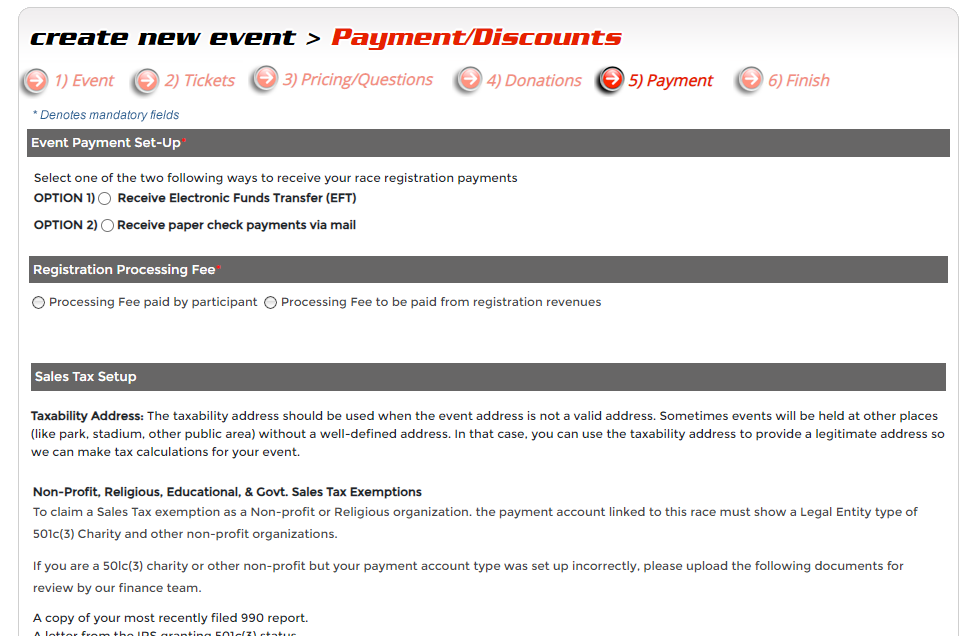
Now that you have customized all facets of your ticketing and payment processes, you are ready to close the deal. On the finish page, you can upload/ include your attendees waiver and format a customizable ticket purchase confirmation email, and even decide whether you/your event sub-administrators will receive an email notification when someone purchase ticket for your event. You will also be prompted to select theme colors and whether you want to have a QR code generated for your ticketing page. Before going "live", you can preview your ticketing page. Remember that we provide complete Event Solutions. When you are ready to open your event page to go live, simply click "Save and Publish". Doing so will also feature your event on The Driven's searchable Event List. Your event will be assigned a unique URL which can be integrated into your HTML page. If you encounter a problem or have questions, simply Contact Us for prompt, personalized service.
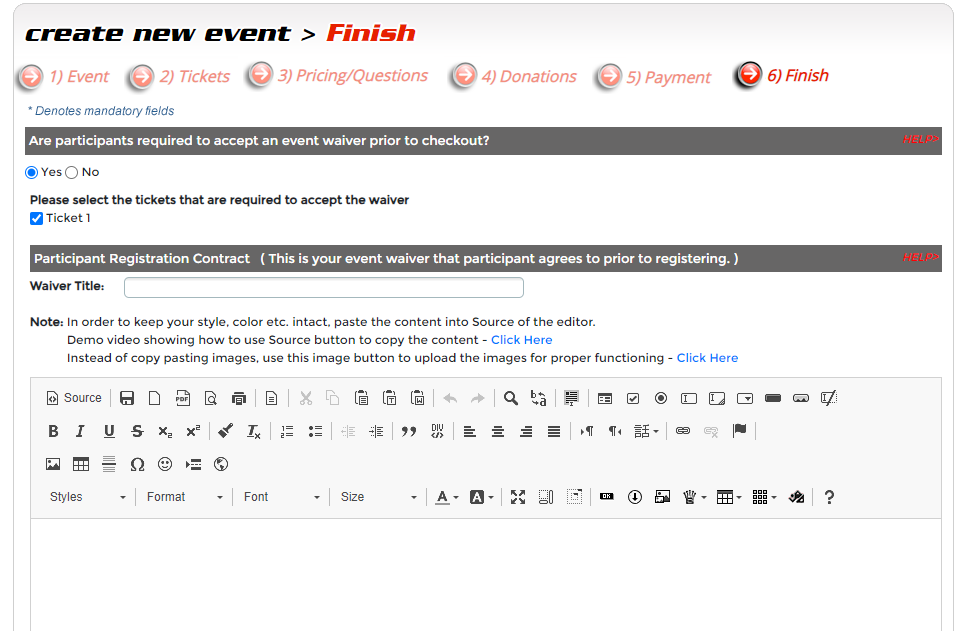
The Attendees feature is just one more example of the the paramount online tools The Driven provides to you for effective event management. With our summary reports, you can view your attendee's information, ticketing information, as well as responses to your custom questions. You have the option to view your overall event attendees list, or you can view reports by tickets. As with all of our report tools, the attendees summary report can be easily downloaded as a spreadsheet for further manipulation and sharing as need.
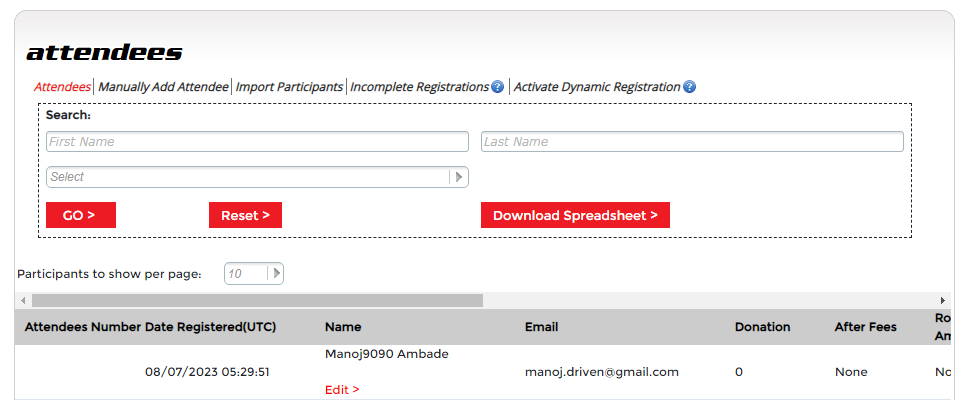
Adding attendees manually is easy with The Driven. Simply click on the Manually Add Attendees tab and enter in the attendee's information and then complete the process by clicking the "Add Attendee to Ticket" at the bottom right. Manually added attendees will automatically and immediately appear in your attendees summary reports, as will day-of-event attendees, using our Dynamic Registration feature featured on the next page.
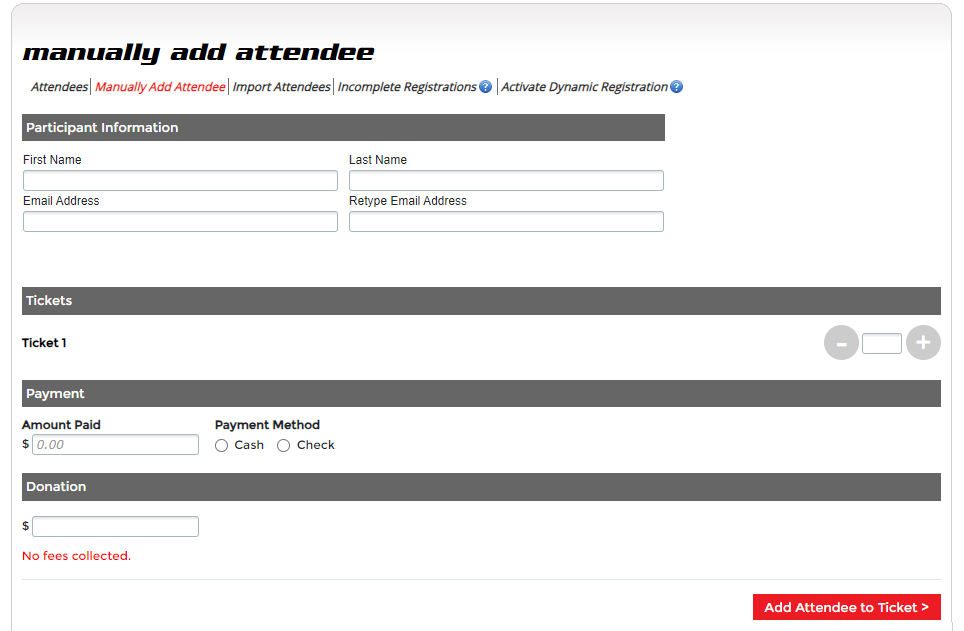
With The Driven's Dynamic Registration tool, you can provide onsite event day registration for the ultimate in flexibility. Not only can you have new attendees register via a unique URL created for you when you set up Dynamic Registration, but you can also have current attendees edit their contact details, and their ticket selection.
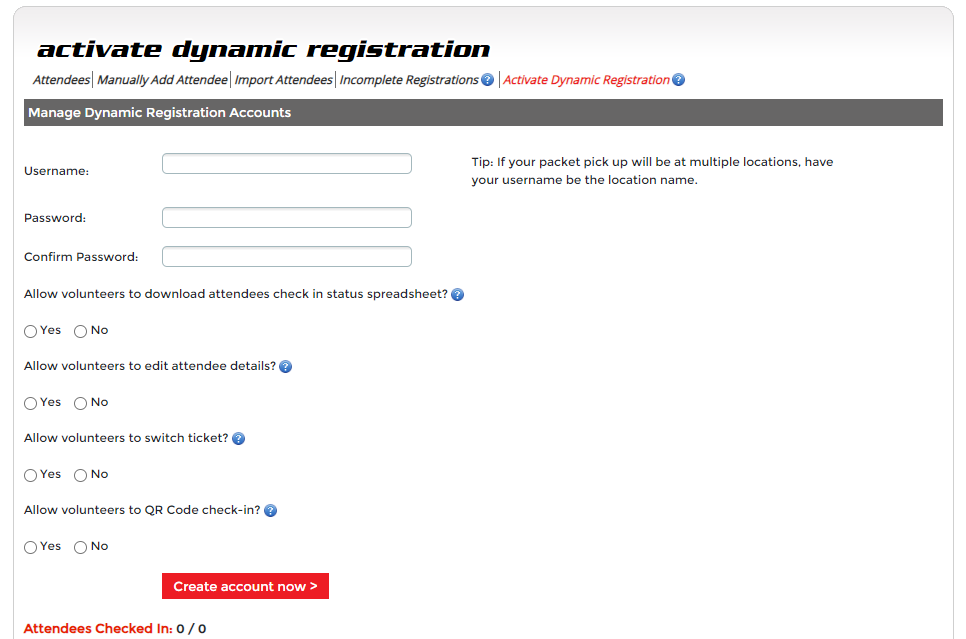
Keep all of your attendees data in one place by adding your results into your event account.
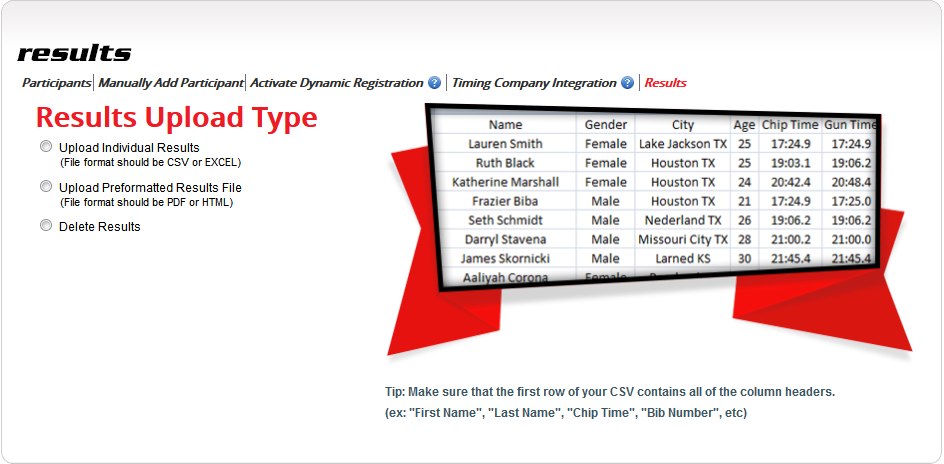
Keeping in touch with your attendees-whether you want to send a message to all of them, or just attendees of a particular ticket-is simple with our powerful, free-of-charge communications platform. Want to send an e-blast to past attendees to invite them back for your next event? Simply upload their emails from your spreadsheet file and you are on your way. From updating attendees about last minute changes to thanking them, The Driven's communication tool makes staying connected simple, fast, and as always, customizable.
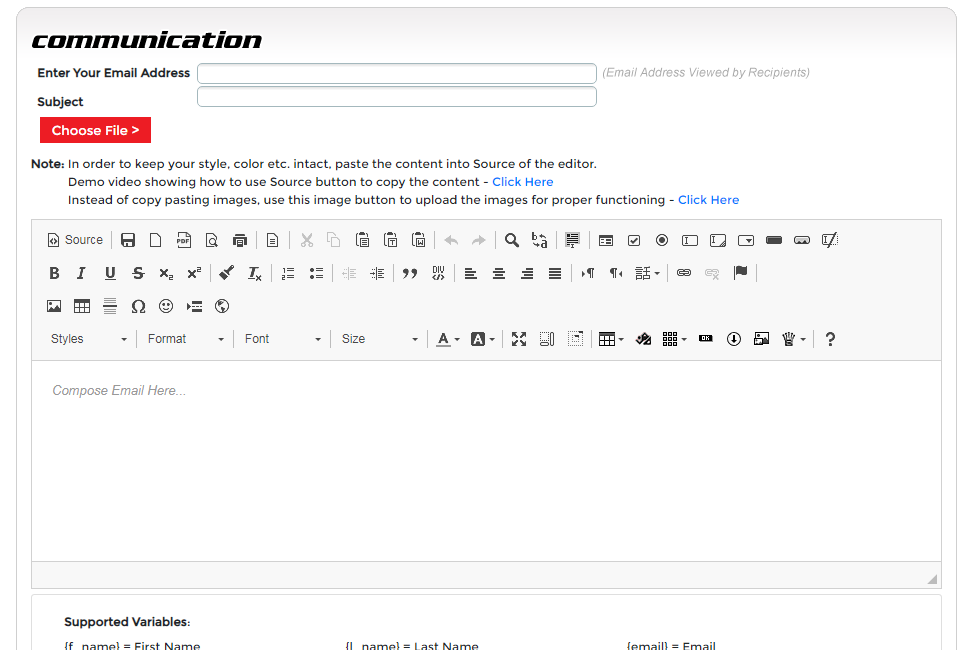
With the My Financials feature, The Driven gives you 24/7 access to your event's financial reports. You can view your reports for your entire event or by particular ticket. Your financial statement will show you total event fees and donations collected. You'll also see a history of your event payouts with your selected pay option. Your financial report can be downloaded to an easy-to-read spreadsheet, enabling you to easily share with your event committee as needed.
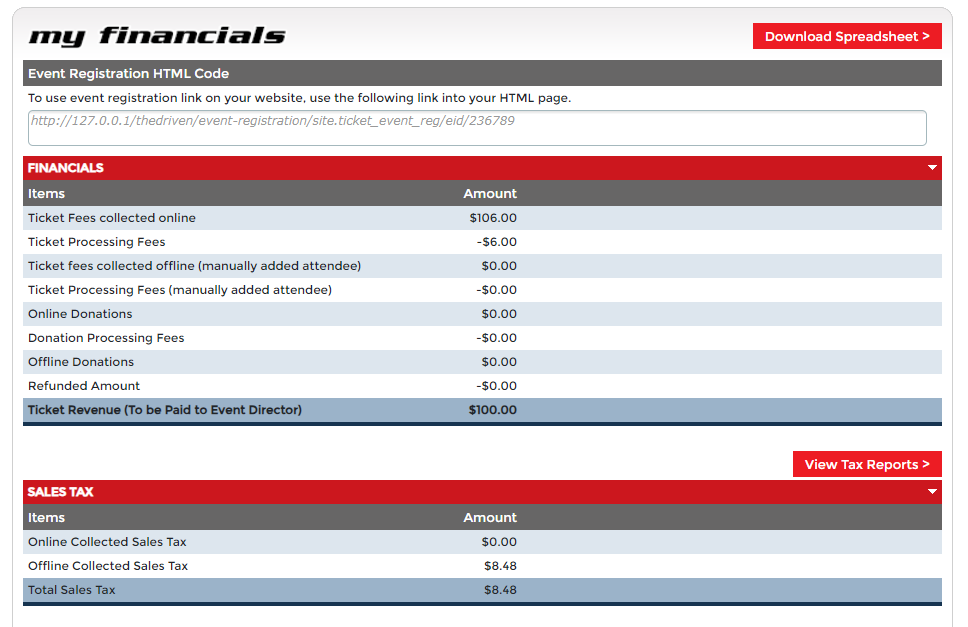
In the My Financials tool, The Driven also provides a detailed report of your donations for tickets saving your time and making it easier for you to order for your event. Download the report as a spreadsheet to share with your event committee as needed. Stay in the driver's seat with The Driven!